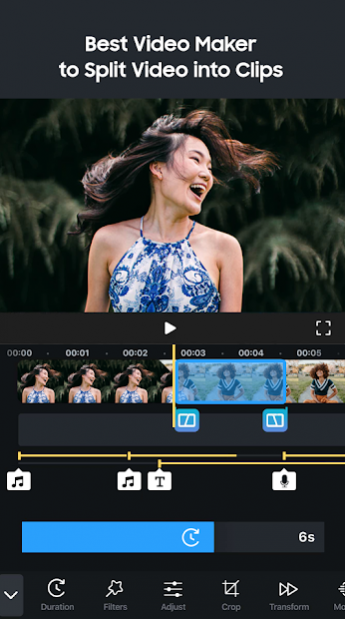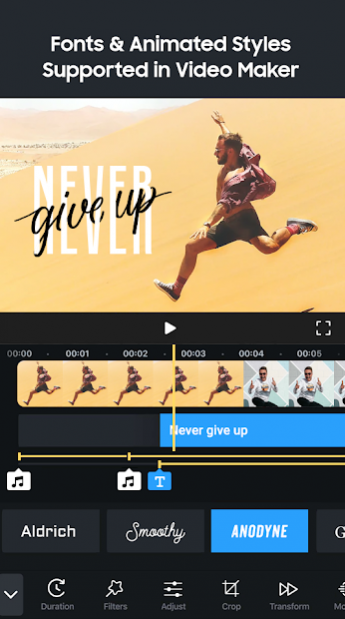Pro Splice Clip - Video Editor & Video Maker 1.1
Free Version
Publisher Description
Splice - Pro video editor and Best video maker, with all video editing apps features, edit videos with music, effects, transitions and add text to video.
Simple yet powerful, Splice makes it easy to create fully customized, professional-looking videos on your phone. Imagine the performance of a desktop editor, optimized for your mobile device. Just tap to trim clips, adjust transitions, add slow motion effects and more to create beautiful videos you’ll love to share. It’s never been easier to edit like a pro on the go.
With Splice Video - video editor & video maker, you can easily to do video editing and edit videos for youtube, Instagram, Tik Tok, Facebook, Messenger, Whatsapp, Twitter etc.
Video Editor with Effects and Filters
● Add video star effects when edit videos: Movie sense of opening & closing, Glitch, Disco...
● Movie editing with filter. Adjust Brightness, contrast, saturation etc. Pro movie editor.
Video Maker Features:
Video Trimmer & Video Cutter & Montage Movie Maker
● Easy video editor to trim & cut. Best video maker to split video into clips.
● Best video trimmer & video cutter. Edit videos for YouTube and export in HD quality. Easy-to-use vlog editor.
Video Merger & Video Joiner
● Merge videos into one & Join video clips with transitions. Useful movie editor.
● Best video maker to compress and combine videos without losing quality. No crop & original video editor app.
Video Editor with Text & Sticker
● Add text to video. Fonts and animated styles supported in this video maker.
● Adjust opacity & radius of Instagram style labels, easily to make vlog intro & outro. To be a video star.
● Various of stickers categories: Gifs, memes, Emoji & DIY stickers.
Speed Control Movie Maker & Reverse Video Editor
● Adjust speed of video clips with filters. Slow-Mo or Time-Lapse movie maker and free editing app. Everyone is a video star.
● Reverse video in montage video editing way with this vlog editor and powerful movie editor.
Music & Photo Slideshow Video Maker
● Multiple audio supported: Voiceover, sound effects & music. Pro vlog editor with sound effects.
● Edit videos with free featured music, vlog music or vlogger own music. One click to split music by pro video editor.
● Merge photos with music to create photo slideshow.
Crop & Flip & Rotate video editor
● Zoom out details and adjust horizontal, vertical, rotary etc. All can be achieved in this movie editor.
● One click to rotate 90 degree. Pro flip video editing app.
Video Ratio and Background
● Video editing in any aspect ratio. Easy-to-use youtube video editor, Instagram story video editor and free no crop video maker.
● Adjust ratio to fit colorful & blur backgrounds. Professional movie maker.
Save and share video
● Customize video export resolution. HD quality video editor and movie maker.
● Edit videos for YouTube, Instagram, Facebook, WhatsApp, TikTok etc, make you to be a pro video editor, hot vlog editor & video star.
Splice Video – video editor for youtube & video maker, provide all video editing apps features. This vlog editor can trim/cut/split everything into clips. Edit videos with music, effects, transitions makes you be a youtube video editor & video star. It’s great to add text to video and export it without losing quality. Youtuber can do video editing easily in this movie editor for YouTube, Instagram, Tik Tok, Facebook, Messenger, Whatsapp, Twitter etc.
About Pro Splice Clip - Video Editor & Video Maker
Pro Splice Clip - Video Editor & Video Maker is a free app for Android published in the Video Tools list of apps, part of Audio & Multimedia.
The company that develops Pro Splice Clip - Video Editor & Video Maker is Singo power. The latest version released by its developer is 1.1.
To install Pro Splice Clip - Video Editor & Video Maker on your Android device, just click the green Continue To App button above to start the installation process. The app is listed on our website since 2020-08-11 and was downloaded 147 times. We have already checked if the download link is safe, however for your own protection we recommend that you scan the downloaded app with your antivirus. Your antivirus may detect the Pro Splice Clip - Video Editor & Video Maker as malware as malware if the download link to com.splicevideo.videosplice.videoeditor.videomaker is broken.
How to install Pro Splice Clip - Video Editor & Video Maker on your Android device:
- Click on the Continue To App button on our website. This will redirect you to Google Play.
- Once the Pro Splice Clip - Video Editor & Video Maker is shown in the Google Play listing of your Android device, you can start its download and installation. Tap on the Install button located below the search bar and to the right of the app icon.
- A pop-up window with the permissions required by Pro Splice Clip - Video Editor & Video Maker will be shown. Click on Accept to continue the process.
- Pro Splice Clip - Video Editor & Video Maker will be downloaded onto your device, displaying a progress. Once the download completes, the installation will start and you'll get a notification after the installation is finished.